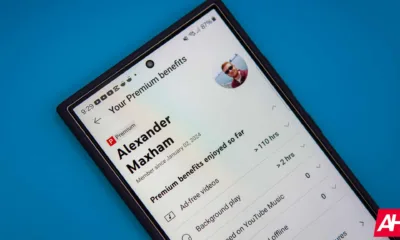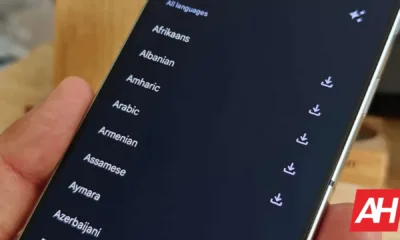Technology
Google Chrome’s new features improve mobile search on Android and iOS

Google announced this today five new Chrome features which aim to take the mobile search experience on Android and iOS to the next level. Notably, Google Chrome’s latest update brings new shortcut suggestions, better navigation between websites using the redesigned address bar, and more.
Google is improving the mobile search experience with Chrome’s new shortcut suggestions, redesigned address bar, and more
First, Google is bringing new Chrome Actions that can save you time by quickly connecting with local businesses. Now when you search for a business, such as a restaurant, in Chrome, you’ll see new keyboard shortcut suggestions. You can use it to call the company, get directions, or even read public reviews about the company. This Chrome feature is available now on Android and will come to iOS later this fall.
Next up is a redesigned Chrome address bar coming to iPads and Android tablets. Thanks to the new design, you can take advantage of large screen sizes. Moreover, it is in line with the Material You design. Now when you use the address bar, the website you are currently visiting will appear just below it. So if you want to go back to it, you can do so without any problem.
Google is also bringing new shortcut suggestions to Chrome’s address bar on both Android and iOS. The new feature gives your address bar a personal touch. This allows you to revisit websites based on your usual typing habits. For example, suppose you usually type “schedules” to check the time of your city subway by visiting a certain website. With the new feature, Chrome will prioritize and show that suggestion when you start typing a similar search query in the address bar, as seen below.

Trending searches are now also available for iOS users
In addition to new shortcut suggestions, Google also brings trending searches to Chrome for iOS users. Not to forget, this feature is already available on Android. For the uninitiated, trending searches usually appear below the Chrome address bar when you tap it from the New Tab page.
Finally, a new feature called Live Sports Cards is now available in Chrome’s Discover Feed on the New Tab page. These cards provide Android and iOS users with automatic updates on their favorite sports team’s live scores and highlights. That’s why you always stay up to date with the latest news about your favorite sports and teams you love. All in all, as always, Google is trying to improve the Chrome app by adding new features to improve the web browsing experience for users on smartphones and tablets.