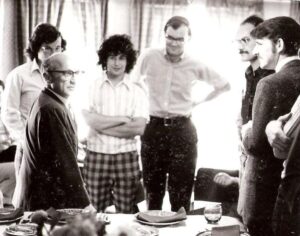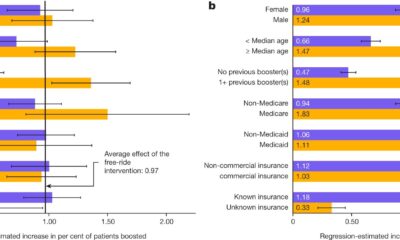Business
Mockups for effective online marketing campaigns

In today’s digital age, it is a constant struggle for companies to attract the attention of customers.
Products must stand out from an ocean of sameness, and marketing campaigns must be more than just product descriptions to increase traffic and conversions. Beyond simply showcasing your product, mockups are strategic tools for creating effective marketing campaigns.
Let’s discuss how you can use your product models for effective marketing campaigns. With the right knowledge, you can use these to tell a story, stir emotions, and ultimately drive engagement and conversions. Moreover, you will learn how to design exceptional mockups using Yellow test models, creative templates and other design elements from Yellow Images. Without further ado, let’s dive in!
How to use mockups for effective marketing campaigns
Recent figures show that there will be more than 2.71 billion online shoppers worldwide by 2024. This implies that many people have embraced the convenience of online shopping. Therefore, you need a strong digital presence and effective marketing strategies to increase traffic to your site. So let’s see how you can use product models for effective marketing campaigns:
1. Refine before deploying
Before launching new products, create mockups to visualize your idea and iterate on designs. The image we have in our heads often needs refinement in reality. Mockups provide a tangible representation of the final product you want to roll out. Mockups allow you to collaborate with your team, experiment with different colors, styles, prints and typography, and solicit feedback before production. This ensures that the end product meets user needs and marketing goals.
Pro tip: You can create mockup teasers to build anticipation for upcoming product launches or packaging upgrades. Post sneak peek mockups on your social media pages to spark curiosity and build excitement among followers.
2. Design packaging that stands out
Regardless of your industry, whether it is food or cosmetics, packaging is of great importance. It is the silent marketer – on the grocery shelf or in the e-commerce store – who silently communicates your brand identity and product value. Use mockups to design visually appealing and practical packaging. Experiment with different images, colors, materials and layouts to ensure your packaging attracts attention, captures the essence of your brand and protects your product in transit.
3. Show, don’t just tell: bring functionality to life
Don’t use common words to describe your product features: static descriptions can only do so much. Demonstrate your product features and functionalities in explainer videos with dynamic mockups. You can use 3D models to present the product from different angles.
Additionally, highlight specific features that may be difficult to explain with just words on your mockups. For example, if you run a clothing brand, you can show how the product looks on models with different body sizes. You can explain why you use a V-neck or round neckline for different models. This gives customers a clearer picture of what they want to buy.
4. Improve website and e-commerce platforms
Use mockups to showcase products on your website or e-commerce platform. Integrate mockup images into product listings so customers can visualize items before making a purchase. Mockups with zoom and 360° functions allow customers to virtually hold the product and view the details from every angle. This interactive feature builds trust and leads to higher conversion rates.
5. Create content that captures and converts
Include your product models in advertising channels such as banners, posters and social media ads to attract attention and convey key messages. This approach allows you to tell a story, build brand authenticity, and leverage the power of social proof. When potential customers see high-quality photos of your product, they are more likely to click that link on your site or add the product to their cart. Overall, high-quality mockups present products in the best light, attracting viewers and encouraging engagement.
6. Personalize your email marketing: customize the message and increase engagement
Increases the chance of successful email marketing campaigns. Take your email marketing a step further by integrating personalized mockups. Customize your mockups based on recipient preferences or previous interactions for a more meaningful impact. For example, an email to a customer who has previously expressed an interest in cosmetic products could include a mockup of your latest cosmetics collection. This increases the relevance of the message and click-through rates.
7. Optimize your offline marketing channels
In addition to online marketing, use mockups to optimize printed materials such as brochures, catalogs and flyers. This ensures brand consistency across online and offline marketing channels.
Imagine this: a customer browsing a catalog sees your product model. When they later browse online, they should immediately recognize your product with a consistent visual identity across all marketing materials. This boosts sales both online and offline!
Design your product mockups using PSD Mockup Generators
Gone are the days when you needed software or professionals to create stunning product mockups. Now things have changed thanks to creative templates and high-quality images from PSD mockup generators like Yellow Images. These design tools help companies in various industries present their products in a realistic environment with little effort.
These platforms have a huge library of pre-designed PSD files of everyday products such as phones, office supplies, laptops, clothing, packaging and more. All you have to do is download the creative template and customize it to your taste. Alternatively, you can upload your product image or design and the generator will integrate it into the chosen mockup, creating a professional-looking presentation.
Still have doubts? This is why PSD mockup generators are a plus for businesses:
- They have user-friendly interfaces, making them accessible to everyone regardless of design expertise.
- Want to skip expensive design software or freelancer fees? Then PSD templates are the best choice. Mockup generators offer free or subscription-based options at a low cost.
- Pre-designed templates allow you to create your product mockups in minutes, freeing up valuable time and resources.
- Mockup generators like Yellow Images allow you to adjust lighting, background colors, and object positions for a personal touch.
- There is an unlimited library to choose from. You have access to an extensive selection of mockups in different sectors to perfectly present your products.
So what are you waiting for? Start creating mockups and integrate them into your mockups to boost sales!