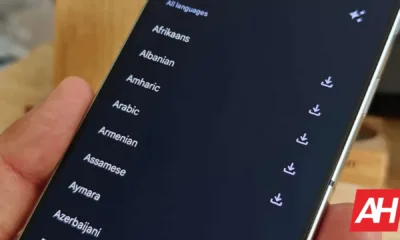Technology
Soon you’ll be able to hide all backed up memes in Google Photos

Google Photos could soon roll out a new feature that lets you hide all backed up GIFs and memes from other apps to make the main view of the app clearer. Google Photos is one of the best photo storage apps, thanks to several useful features. But like every Android app out there, there is room for improvement in this one too. And it looks like Google is aware of this and is making major changes that could come your way soon.
Google Photos’ new feature gives users more control over backed up photos
Android Authority reports that the Google Photos app will soon allow users more control about what they see in the main photo feed. Google Photos’ upcoming feature will hide some of the photos backed up from different apps, giving you a clear view of the app’s main feed.
Currently, the Google Photos app shows all photos saved in the DCIM folder of your device’s storage. This folder usually contains photos you take with your phone’s camera. However, it often mixes with photos backed up from WhatsApp and other apps. Eventually, the primary screen of the Google Photos app becomes cluttered. But this will change soon.
Last month, AssembleDebug reported that this feature was in the works. However, Android Authority now reports that AssembleDebug has noticed this feature in Google Photos, version 6.813. The publication also shared some screenshots to show how Google Photos’ new feature would hide backed-up memes and GIFs in the future.
Users can choose from four different options to customize what they see in the main view of the app
There is a new section called “Photos View” in the app’s settings. You can choose from four options to control how backed up photos appear in the app’s main Photos view. These options are: ‘Show All’, ‘Hide Clutter’, ‘Show None’ and ‘Custom’.
Once selected, the “Show All” option will show all photos that have been backed up in the main Photos view. This also includes all those images backed up from other apps. Second, choosing the “Hide Clutter” option hides low-priority photos, such as GIFs and memes, from the main Google Photos feed.
The ‘Show None’ option will not show the backed up photos in the main view of the app. However, you can always access it from elsewhere in the app. Finally, the “Custom” option lets you choose apps whose photos you want to be visible in the main Photos view.
It’s worth noting that the “Custom” option is currently only available for WhatsApp. Hopefully other apps will be supported in the future. Let’s not forget that the backed up photos are clearly tagged. And it will make it easy for users to identify and manage them on secondary devices.
All in all, Google Photos users will appreciate the new feature that gives them more control over backed up images and ways to hide content that could clutter the main Photos view.