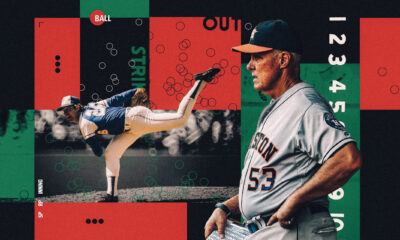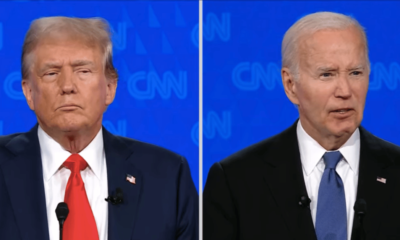Technology
Steam adds Game Recording and it is compatible with Steam Deck
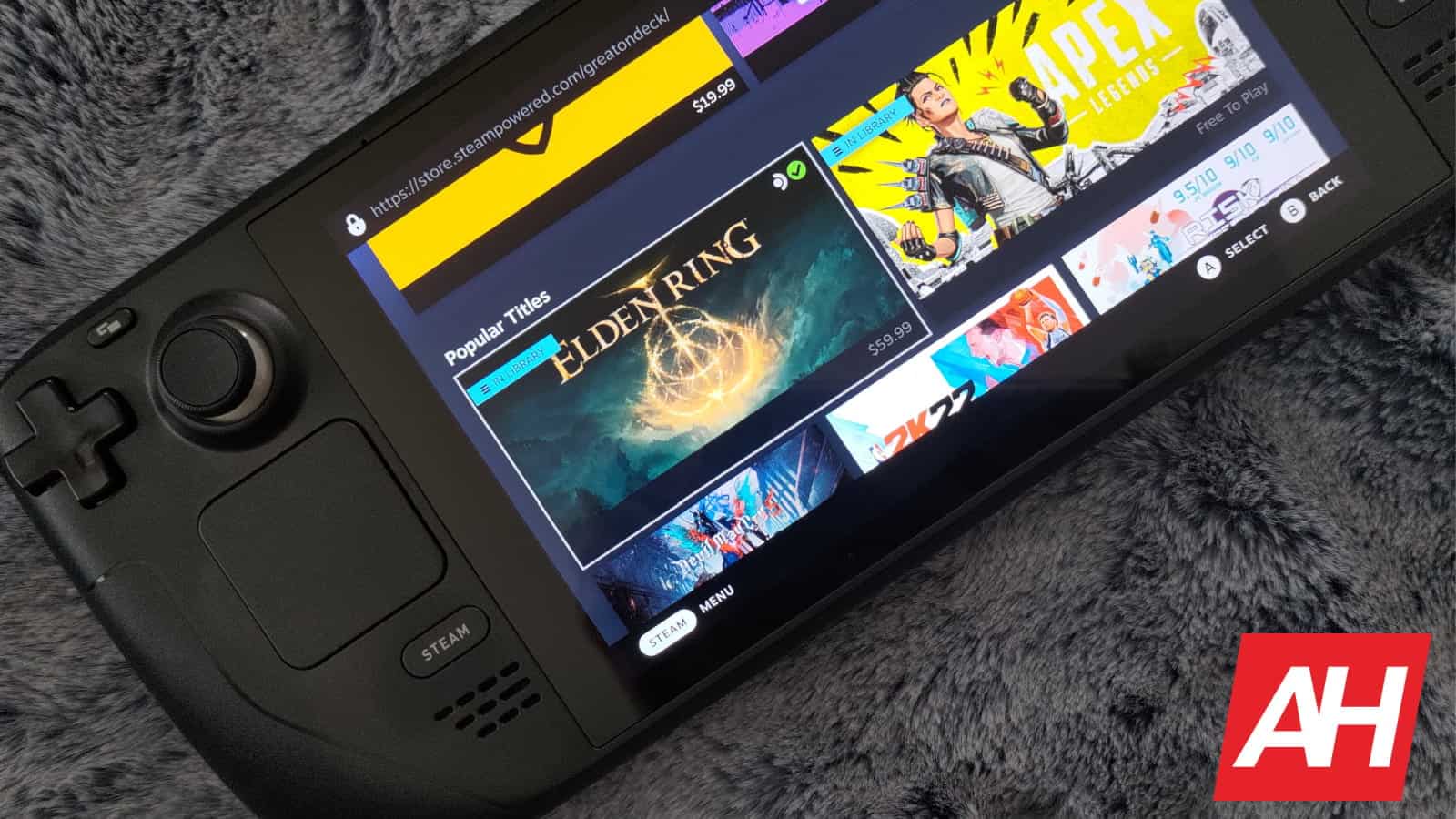
Valve’s Steam client already has a ton of features, many of which have made it to the Steam Deck, and now including a new game recording feature. Recording your gaming clips is nothing new and is offered by a wide variety of software tools. For example, SteelSeries’ GG Suite has a feature called ‘Moments’ that allows you to save clips and record your gameplay footage. You can also use NVIDIA’s GeForce Experience software for the same purpose.
These can both be used with Steam games. Now, however, Valve has released its own game recording feature. It’s also native to Steam, so you can do everything within one client. No external software required.
Steam Game Recording is packed with powerful tools
This may not seem like a huge feature release. But make no mistake: it’s definitely exciting. And not just exciting. It is also powerful and has a wide range of different tools and features that allow players to create fantastic gaming clips.
For example, you can actively record your playing and capture large chunks of footage. Then you can go back and share the entire video or divide it as desired. The only problem with dividing a video is identifying the parts in the video that you want to save. Valve has come up with an elegant way to make this process simple: timeline markers. These markers can be placed in the timeline by the player (the timeline appears during active recording). So if you’ve done something fun or want to share a moment, you can put a marker at the moment it happens so you know where to look back later.
These markers can also be designated by the game itself. Some games support the timeline markers automatically, creating a marker after specific events occur. Of course, once the video is ready, you can share it with friends in Steam Chat with one click. Or you can upload it to social media or elsewhere.
Additionally, Game Recording has a replay feature if you want to go back and see what happened during your gameplay. Let’s say you’re playing the Elden Ring expansion and you want to know why you might have died to a boss. There are also game mode indicators and a highlight viewer that lets you jump between moments.
The feature is fully functional on Steam Deck
This might be one of the best parts. The fact that you can play your games and access recording while you’re on the go means you can always capture those great moments. Even on SteamDeck. Additionally, no matter where you access the feature, you can set the recordings to occur in the background when you start playing, or you can manually enable the recordings with a hotkey.
One thing to keep in mind is that constantly saving clips or footage can easily fill up storage space. But this feature allows you to set storage limits and video length. This gives you a little more control over how much footage you keep. The function also overwrites the oldest images once the specified limit is reached, ensuring that data will not be stored beyond the limit.
Valve has baked in a few other things to make this a pretty well-rounded feature. Includes privacy controls that let you choose which audio channels to include and which to omit. It also minimizes the use of CPU resources and you can access the tools inside and outside your games. If you’re keen to try this out, it should be live. However, it is still in beta. So you need to install the latest Steam Client beta software to use it Game recording.