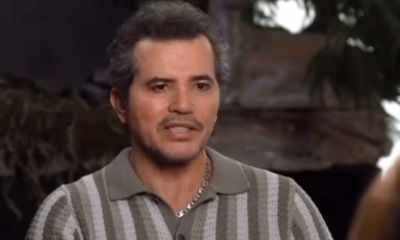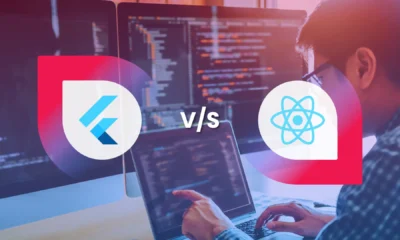Technology
Which Frontend Framework Should You Choose in 2024?

Choosing the right frontend framework from the heap of front end development frameworks can be challenging. Each framework has unique advantages and potential challenges. Our guide will help you weigh these factors and choose the best frontend development framework to meet your project goals and team capabilities in 2024.
Web development is constantly evolving, and keeping up with the latest tools and technologies is crucial for any developer. One of the most important decisions you’ll make when starting a new project is choosing the right frontend framework. But with so many options available for front end frameworks for web development, how do you decide which one to use?
Well, the choices can seem overwhelming, but understanding the strengths and weaknesses of each option can help simplify your decision. This blog explores the top front-end frameworks for web development in 2024. It gives an in-depth insight into their unique features, discusses their pros and cons, and identifies the types of projects they are best suited for. So, let’s find out the perfect framework for your web development project.
What is Frontend Framework?
A frontend framework is a comprehensive toolkit that helps developers create UI and UX layouts of web apps. These front end development frameworks offer pre-written code, libraries, and tools that simplify the development process, facilitating a more efficient and organized approach to creating the client-side part of a web application.
How Does Frontend Framework Impact Web Development?
Front end development frameworks provide a structured and standardized approach to building web applications, which simplifies the development process and reduces the time required to create complex user interfaces. Instead of starting from scratch, developers can use a variety of pre-built components, frontend development tools, libraries, and frameworks to work on the project.
These features accelerate the development cycle and allow developers to focus on creating unique features rather than reinventing common elements. Moreover, frontend frameworks come with an extensive ecosystem that includes a wide array of plugins and extensions that boost web development.
Developers can leverage development tools like CLIs, build systems, and debugging utilities, simplifying tasks like code compilation, testing, and deployment. Furthermore, front end frameworks for web development ensure consistency across an application. They have imposed coding standards and outlined best practices that help developers maintain a uniform structure and style throughout the codebase.
Also read: Everything You Need to Know About Frontend Architecture and its Design
Which are the Top Frontend Frameworks for Web Development?
In 2024, several frameworks stand out as the top choices. These frameworks have gained popularity among developers for their flexibility, performance, ease of use, and extensive ecosystems. Let’s explore these options to find the best frontend framework of 2024.
React.js
React.js is probably the best front end framework for web development. Due to its virtues, developers also use React.js for enterprise level app development. To be precise, It is an open-source JavaScript library used for building user interfaces, particularly for single-page applications where a fast, interactive, and dynamic user experience is essential.
Advantages of Using React.js
- React.js follows a modular approach and breaks the UI into reusable components. It makes code more manageable, maintainable, and scalable, facilitating both development and future updates.
- React.js use of a virtual DOM enhances performance which is one of the prime benefits of React.js. By only updating parts of the actual DOM that have changed, React ensures faster and more efficient rendering, leading to a smoother user experience.
- React.js’ declarative syntax allows developers to describe what the UI should look like for different application states, making the code more predictable and easier to debug.
- JSX is a syntax extension for JavaScript that looks similar to HTML and can be used within JavaScript code. It allows developers to write HTML structures in the same file as their JavaScript code, making it easier to visualize the UI structure and logic together.
- React.js employs a unidirectional data flow, meaning data flows in one direction from parent to child components. It simplifies the debugging process and makes the application architecture more predictable and easier to understand.
- React.js has libraries, frameworks and a rich ecosystem, including tools like React Developer Tools, which help in inspecting and debugging React components.
Challenges Developers Might Face While Using React.js
- Setting up a React project can be complex, involving numerous tools and configurations (e.g., Webpack, Babel). Beginners might find the initial setup overwhelming.
- While JSX makes the code more readable once familiar, it can be a hurdle for newcomers who are not used to embedding HTML within JavaScript.
- React.js introduces several new concepts such as components, props, state, and lifecycle methods, which can be difficult for beginners to grasp.
- React.js often requires a lot of boilerplate code to set up components and manage state. This can lead to more verbose and less concise code compared to other frameworks or libraries.
When to Choose React.js?
- If you want to create reusable, maintainable, and scalable UI components
- If you are building a single-page application
- If you are planning to build applications with dynamic content and real-time updates
- If you want to leverage a rich ecosystem with extensive third-party libraries
When to Avoid Choosing React.js?
- If your project involves creating simple, static websites with minimal interactivity
- If you have a small team or limited development resources
- If you’re working with tight deadlines and your team lacks React experience
- If your tech team is not very familiar with frontend technologies and JavaScript
Examples of React.js Implementation in Notable Projects
- Airbnb
- Uber
- Netflix
- BBC
- Trello


Angular.js
Maintained by Google and a community of individual developers, AngularJS is among those open-source Javascript frontend frameworks based on TypeScript. It addresses challenges that developers encounter while working on single-page application development.
It aims to simplify both the development and testing of such applications by providing a framework for client-side model-view-controller (MVC) and model-view-viewmodel (MVVM) architectures, along with components commonly used in rich internet applications.
Advantages of Using Angular.js
- Angular.js implements two-way data binding that supports robust data synchronization between the data model layer and the view layer of the Model-View-Whatever Architecture.
- Angular.js encourages modular development through its use of components like controllers, services, directives, and filters, making code organization and maintenance more manageable.
- The top front end framework implements two-way data binding that supports robust data synchronization between the data model layer and the view layer of the Model-View-Whatever Architecture.
- Angular.js follows the Model-View-ViewModel (MVVM) architecture, which separates the concerns of data, presentation, and logic, promoting cleaner code and easier maintenance.
- Angular.js offers powerful directives that extend HTML with custom attributes and behaviors, enabling developers to create reusable components and enhance the functionality of web applications.
- The Javascript framework for frontend development is designed with testability in mind, providing features like dependency injection and built-in support for unit testing, which helps developers write robust and maintainable code.
- The framework has a rich ecosystem with a vast array of third-party libraries, tools, and extensions.
Challenges Developers Might Face While Using Angular.js
- Angular.js has a steep learning curve, especially for developers new to the framework or those unfamiliar with concepts like dependency injection, two-way data binding, and directives.
- For large applications with complex data bindings and many watchers, Angular.js can suffer from performance issues.
- Debugging in Angular.js can be complex due to its two-way data binding and dependency injection. Identifying the source of issues and resolving them can sometimes be challenging.
- While Angular.js is suitable for small to medium-sized applications, scaling it for very large applications can become difficult. Managing and maintaining large codebases with Angular.js might require additional tools and practices.
When to Choose Angular.js?
- If you need to develop feature-rich single-page applications (SPAs)
- If you require dynamic content and interactive user interfaces
- If you are working on a project that requires complex two-way data binding
- If you are building large-scale applications that require modularization and structured code
- If you need maintainability and scalability for enterprise-level application development
When to Avoid Choosing Angular.js?
- Angular.js might add unnecessary complexity to straightforward projects.
- With a small team or budget, Angular.js might be too resource-intensive to maintain.
- Projects requiring fast initial load times for SEO might find Angular.js less suitable.
- Angular.js can be complicated for projects requiring minimal setup and straightforward implementation.
Examples of Angular.js Implementation in Notable Projects
- Forbes
- Weather
- Deutsche Bank
- Samsung
- IBM
- JetBlue
- Freelancer
- Waitless
Vue.js
Vue.js is more like a combination of React.js and Angular.js. It is also one of the open-source JavaScript frontend frameworks used for building user interfaces and single-page applications. Created by Evan You, Vue.js is known for its simplicity, flexibility, and ease of integration.
Advantages of Using Vue.js
- The framework is useful for both small-scale projects and large-scale applications.
- It provides reactive data binding and component-based architecture, allowing developers to build dynamic and interactive web interfaces with ease.
- Vue.js is often compared less to other front-end frameworks like React and Angular, but its lightweight nature and gentle learning curve make it a preferred choice for many developers. Moreover, Vue UI component libraries and frameworks speed up development.
- Vue.js can be used for building various types of applications, including single-page applications (SPAs), progressive web apps (PWAs), and even server-side rendering (SSR) applications.
- Vue.js provides official tools like Vue CLI for scaffolding projects and Vue DevTools for debugging, improving developer productivity and workflow.
Challenges Developers Might Face While Using Vue.js
- If we talk about React, Angular vs. Vue comparison, Vue.js may have fewer official resources and documentation, leading to challenges in finding solutions to specific problems.
- While Vue.js provides tools like Vuex for state management, properly structuring and managing the state can still be daunting for developers.
- Vue.js is suitable for small to medium-sized applications, but scaling it for very large applications can pose challenges.
- Vue.js has a growing community and ecosystem, but it may still lack some of the maturity and robustness compared to more established frameworks.
- Choosing the right tools and configuring them properly for a project can be challenging, and troublesome for beginners.
When to Choose Vue.js?
- If you need to rapidly develop and prototype projects
- If you are working on small to medium-sized applications
- If you need customization and extensibility
- If you are building cross-platform applications, including SPAs, PWAs, and SSR applications
- If you have budget and time constraints
When to Avoid Choosing Vue.js?
- Developers are encountering stability issues with Vue components, which has become a notable drawback for the framework.
- The lack of a supportive community poses challenges for developers seeking assistance with complex issues.
- These issues have raised concerns about the reliability and long-term viability of Vue.js for some development projects.
Examples of Vue.js Implementation in Notable Projects
- Grammarly
- Adobe
- Alibaba
- GitLab
- Behance
- Zooop
- Vuetify
- Bootstrap-Vue
- Xiaomi
Also read: Angular Vs Vue: Which Framework to Choose in 2024?
jQuery
jQuery was created by John Resig in 2006 while he was working at BarCamp NYC. Resig aimed to create a lightweight library that simplifies JavaScript programming and works seamlessly across different browsers. jQuery was released in January 2006, initially as an open-source project under the MIT License. Its simplicity and effectiveness quickly gained popularity among web developers.
Advantages of Using jQuery
- jQuery simplifies common tasks like DOM manipulation, event handling, and AJAX requests, reducing the amount of code needed for typical operations.
- jQuery is lightweight and optimized for performance, with minimal overhead compared to other JavaScript frameworks.
- It offers AJAX support to help build templates.
- jQuery has a vast ecosystem of plugins and extensions that extend its functionality, allowing developers to add complex features and integrate with third-party libraries and frameworks easily.
- It has a large and active community of developers, providing access to numerous plugins, resources, and support forums.
Challenges Developers Might Face While Using jQuery
- The abstraction provided by jQuery can hinder learning JavaScript as it adds on to the underlying complexities of the language, potentially leading to a lack of understanding of core concepts.
- jQuery’s plugin ecosystem, while extensive, can introduce dependencies and compatibility issues, making it challenging to manage and update projects over time.
- Its monolithic nature requires importing a single, often large JavaScript file containing all its features, which can impact page load times and performance negatively.
- jQuery’s declining relevance in modern web development can pose challenges to future aspects of the project.
When to Choose jQuery?
- If you want to opt for a simplified approach
- If you need to maintain or update legacy projects built with jQuery
- If you require extensive cross-browser compatibility for older browsers not well-supported by modern JavaScript
- If you prefer jQuery’s concise syntax for simple DOM manipulation tasks
When to Avoid Choosing jQuery?
- For new projects where modern JavaScript frameworks or libraries better suit development needs
- While targeting modern browsers with extensive native JavaScript support
- For projects requiring optimal performance and efficiency
- When developing highly interactive or complex web applications
- With jQuery, you will have to access to DOM and manipulate it that may make the development more difficult
Examples of jQuery Implementation in Notable Projects
- Uber
- Udemy
- Slack
- Tokopedia
- Tinder
- Coursera
Ember.js
In December 2011, Yehuda Katz, a core member of the jQuery, Ruby on Rails, and SproutCore teams, renamed the SproutCore 2.0 framework to Ember.js. This change aimed to alleviate confusion between the application framework and the widget library of SproutCore 1.0.
Advantages of Using Ember.js
- Ember.js is a free open-source client-side JavaScript framework, which is basically based on the Model–View–Viewmodel (MVVM) pattern.
- Developers can build scalable single-page web applications with the help of code idiom and other methods best suited for web application.
- This JavaScript framework also offers comprehensive solutions to data management and application flow. It must be noted that though Ember is usually employed for creating web applications, it also helps in the creation of mobile and desktop applications.
- The Ember.js makes use of the HTML and CSS as the main model of the development purpose and its routes and features are used for the management of the URLs.
- It offers the Ember Inspector for debugging the applications and also allows the development of reusable JavaScript web apps. The framework makes use of the templates that help to update the model automatically in case of the change in application content.
Challenges Developers Might Face While Using Ember.js
- It can also be restrictive for developers who prefer more flexibility and customization in their projects.
- Developers may need to invest time in understanding and implementing best practices to ensure optimal performance, especially in large-scale applications.
- Its ecosystem may not be as extensive or vibrant as those of other frameworks like React or Angular.
- Upgrading between major versions may still require significant effort.
When to Choose Ember.js?
- If you value built-in debugging tools
- If you require two-way data binding
- If you rely on good documentation to guide your development process
- If you prefer a well-organized framework with clear conventions and structure
When to Avoid Choosing Ember.js?
- While working on projects with tight deadlines
- If you need flexibility in architectural decisions
- Anticipating the need for extensive community support
- While operating within enterprise constraints that aren’t well-supported by Ember.js
Examples of Ember.js Implementation in Notable Projects
- Square
- Bustle
- TED
- Netflix
- Microsoft
- TILDE
- HEROKU
- SKYLIGHT
Svelte
Svelte is a relatively new JavaScript framework designed to simplify web development by shifting the bulk of the work from the browser to the build step. Slowly, it’s becoming one of the most popular frontend frameworks. Rich Harris created Ractive.js in 2013, serving as the predecessor to Svelte. Version 1 of Svelte, written in JavaScript, debuted on November 29, 2016, essentially being Ractive with a compiler.
Advantages of Using Svelte
- Svelte provides modularity, enabling the segregation of components to separate view, logic, and templates. This enhances accessibility to different variables from the outset, streamlining the development process.
- As a compiler, Svelte offers flexible output tailored to context-based requirements. It is a benefit that is not available in runtime-only frameworks.
- In addition to its speed, Svelte delivers an excellent development experience, further cementing its appeal among developers.
- While primarily using TypeScript/JavaScript, Svelte extends support to CSS, HTML, and JS, enhancing the web development workflow and distinguishing itself from other technologies.
- Its concise code minimizes unnecessary characters, ensuring efficiency.
Challenges Developers Might Face While Using Svelte
- The compiler architecture of Svelte occasionally shifts complexity from source code and runtime to tools and build time, leading to increasing build complexity, which developers need to manage.
- The Svelte library ecosystem is relatively young, and the community still needs significant growth to provide robust support for developers.
- Svelte functions as its own language, requiring developers to learn a new syntax, which demands additional time and effort investment.
When to Choose Svelte?
- If you prioritize performance and efficiency in web applications.
- If you value simplicity and ease of learning in a framework.
- If you prefer a concise syntax and minimal boilerplate code.
- If you need flexibility in output customization during compilation.
- If you want to leverage TypeScript support for type-safe development.
When to Avoid Choosing Svelte?
- When seeking a framework with an extensive and mature ecosystem of libraries and tools.
- If you prioritize a large and established community for ample support and collaboration.
- For projects with tight deadlines that cannot accommodate the learning curve of a new framework.
- When requiring specific features or functionalities better supported by other frameworks.
Examples of Svelte Implementation in Notable Projects
- NBA
- Apple
- Yelp
- New York Times
- IKEA
- Spotify
- Brave
- Cloudflare
Whether you’re seeking unparalleled flexibility, enterprise-grade scalability, intuitive simplicity, or unrivaled performance, the options are abundant. Ultimately, the choice of frontend framework depends on various factors, including project requirements, team expertise, scalability needs, and long-term objectives. You can hire dedicated remote developers to choose and implement the best framework for your web development project.


Why Choose MindInventory for Web Development with Best Frontend Framework?
Whether you’re looking to build a dynamic single-page application or a complex enterprise-level web platform, MindInventory is a reliable organization to avail web development services. With extensive experience and expertise in frontend development, our developers implement the best front end framework and work on other aspects with precision.
MindInventory follows agile development practices, allowing for flexibility, transparency, and collaboration throughout the development process. Our dedication to quality ensures that you receive a robust, reliable, and user-friendly web application.
FAQ on Frontend Framework
Choosing a front-end framework involves evaluating factors such as the project’s requirements, the team’s familiarity with the framework and front end technologies, the framework’s community support, and its long-term viability. Hence, consider the complexity of the application, performance needs, scalability, and ease of integration with other technologies.
The top front-end frameworks include React.js, Vue.js, Angular.js, Svelte, Ember.js, Backbone.js, etc. However, the final choice should depend on project requirements, the developer’s expertise, front end technology stack and the required features.
React vs. Vue is long a debate and it is hard to decide the winner, considering the fact that both are most popular front end frameworks. React offers great flexibility and a vast ecosystem, making it ideal for complex and scalable applications. Vue, on the other hand, is praised for its simplicity and ease of learning, with a gentle learning curve and a structure that enhances development speed and maintainability. Ultimately, React is better for large-scale, complex apps, while Vue is ideal for simpler, smaller projects or rapid development.