Technology
Google Maps gets a simplified bottom bar with a new ‘You’ tab
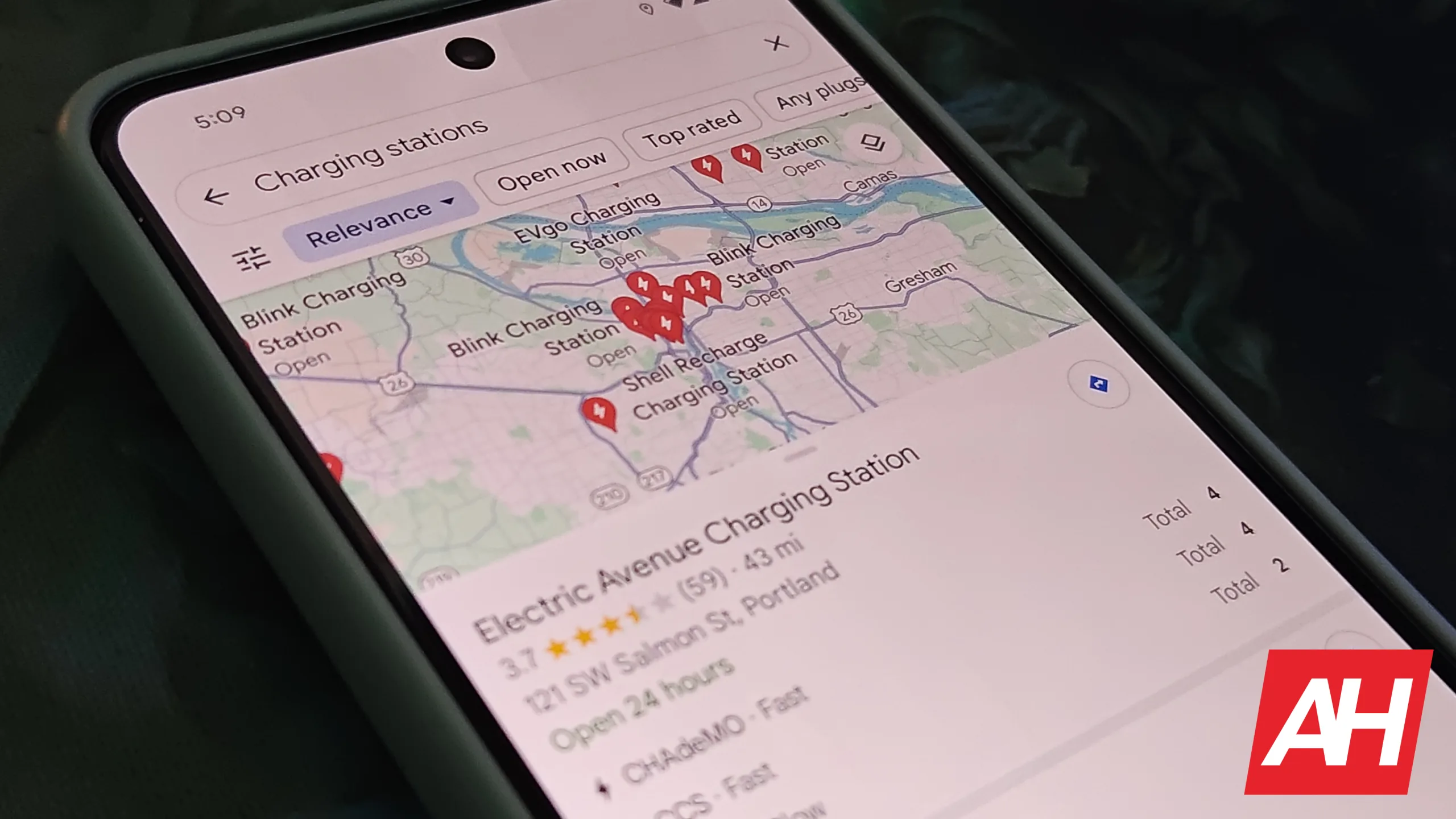
Some Google Maps users will see a new, simplified bottom bar with fewer tabs. The company announced in March that they were working on a redesign of the Android app. Google said at the time that the app would have a “cleaner home screen with fewer tabs.” Now it looks like the rollout of the new UI is starting. This isn’t the only design tweak the app has received recently either.
Google officially showed off the new user interface for the first time yesterday during the I/O 2024 conference. From now on, the Maps app will go from five tabs in the bottom bar to just three. These tabs are ‘Explore’, ‘You’ and ‘Contributions’. Two of these tabs (“Explore” and “Contribute”) were already present in the previous user interface. However, the new ‘You’ tab replaces ‘Saved’ and now also integrates the functionality of the old ‘Go’ and ‘Updates’ tabs.
The ‘You’ tab is the biggest change to Google Maps’ simplified bottom bar
To maintain familiarity and ease of customization, the ‘You’ tab will retain the same icon as ‘Saved’ from the previous design. When you open the ‘You’ tab, you’ll see that the old ‘Go’ tab is now ‘Saved trips’, while the notifications you previously received in ‘Updates’ are now available via a bell in the top right corner. If there are any pending updates or alerts, a small badge will appear on the ‘You’ tab.
Interestingly, Google Maps’ simplified bottom bar has not yet been fully adapted to the Material You design language. It does not dynamically adapt to the dominant color of your device’s theme. However, according to the 9to5Google report, the app will accept an image carousel similar to that of the Google Photos app.
The new design is available to some users after the latest Google Maps update (11.127.x). Google had also announced in March that it would be implementing more pin colors. However, this is not yet available.









